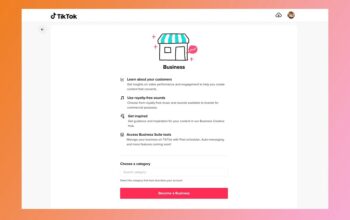WhatsApp, the widely-used messaging platform, has over 2 billion users globally, making it one of the most popular mobile messenger apps worldwide. As of Whatsthebigdata, WhatsApp continues to dominate the messaging app landscape with approximately 2.78 billion unique active users globally. But with such a vast network, how do you find the specific person you want to chat with? This guide unveils the secrets to navigating WhatsApp’s contact discovery, offering valuable tips for both novices and seasoned users.
Your Phonebook Holds the Key
WhatsApp leverages your existing phone contacts to identify users on the platform. Here’s how to find someone you already have saved:
- Open the App: Locate the familiar WhatsApp icon on your phone and launch the application.
- Initiate a New Chat: Look for the “New Chat” icon, typically represented by a speech bubble or pencil symbol. Tapping this will open your contact list.
- Search and Discover: A search bar should be present at the top of your contact list. Simply type the name or phone number of the person you’re looking for. WhatsApp will scan your saved contacts and display matching entries.
Pro Tip for Power Users: If your contact list is extensive, utilize the search bar’s filtering function to find someone quickly. By typing the first few letters of their name, you can significantly narrow down the results.

Adding New Contacts Directly in WhatsApp
Let’s say you have someone’s phone number but they’re not yet in your contacts. No worries! WhatsApp allows you to add them directly within the app:
- Initiate a New Chat (Again): Just as before, tap on the “New Chat” icon.
- New Contact Option: Instead of searching your existing contacts, locate the “New Contact” option, usually at the bottom of the screen.
- Fill in the Details: A new window will appear where you can enter the person’s name and phone number. Ensure the phone number is saved in international format, including the country code.
- Save and Chat: Once you’ve filled in the details, tap “Save” and you’ll be able to initiate a conversation with your new contact.
Remember: For someone to appear in your WhatsApp contact list, they must also have WhatsApp installed and be using the same phone number you saved for them.
Also Read: Five Alternative Apps Of Snapchat For Creative Communication
WhatsApp Groups: Expanding Your Network
WhatsApp groups are a fantastic way to connect with multiple people at once. Here’s how to find someone within a group, assuming you’re already a member:
- Open the Group Chat: Locate the group conversation where you believe the person might be present.
- Group Info Tab: Tap on the group’s name at the top of the chat window. This will display the group info screen.
- Participant List: Within the group info section, you’ll find a list of all group members. You can scroll through this list or use the search bar (if available) to find the specific person you’re looking for.
Beyond the Basics: Finding People You Don’t Have Numbers For
While the methods above focus on finding people whose numbers you already have, what if you don’t have their contact information? Here are some additional strategies, although success may vary:
- Mutual Friends: Check if any of your mutual friends have the person’s number and can introduce you via WhatsApp.
- Social Media Search: Try searching for the person’s name on social media platforms like Facebook or Instagram. Some profiles might include their WhatsApp contact information publicly.
- Public Groups: If the person is associated with a particular organization or community, there might be a public WhatsApp group you can join to connect with them.
Safety First: A Word of Caution
It’s crucial to be mindful of your privacy and safety when searching for people on WhatsApp. Here are some best practices to keep in mind:
- Only add contacts you know and trust.
- Avoid joining groups that seem suspicious or promote illegal activities.
- Be cautious about sharing personal information with strangers.
Conclusion: Finding Your Connections on WhatsApp
By understanding how to leverage your phone contacts and utilize WhatsApp’s built-in features, you can successfully find the people you want to connect with. Remember, prioritize your safety and only connect with those you trust. With a little know-how, WhatsApp can be a powerful tool for fostering communication and building meaningful connections.